AIForged Clustering¶
Overview¶
The AIForged Clustering Service is an in-house developed machine learning solution designed to group unlabeled documents and data. Leveraging unsupervised machine learning, this service automatically classifies documents into logical clusters or categories—without the need for predefined labels.
Info
Clustering is ideal for sorting large volumes of documents, especially when you don’t have labeled training data or need to discover new document types.
Possible Use Cases¶
- Distinguish between different types or variants of similar documents.
- Automatically sort and organize large volumes of documents into logical groups or categories.
Service Setup¶
Follow these steps to add and configure the AIForged Clustering Service for your agent:
- Open the Agent View
Navigate to the agent where you want to add the clustering service. - Add the Clustering Service
Click the Add Service button.
button. - Select Service Type
In the Classification service category choose AIForged Clustering from the available service types.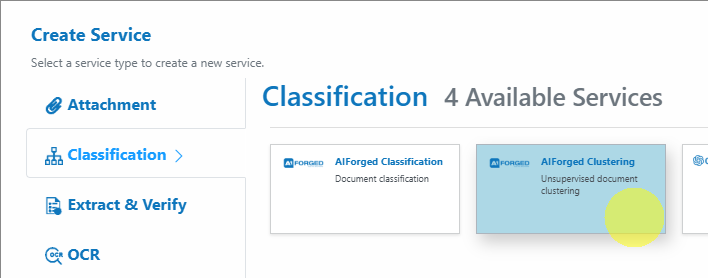
- Configure via the Service Wizard
Open the service configuration wizard.
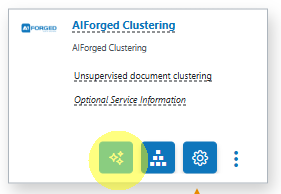
Or
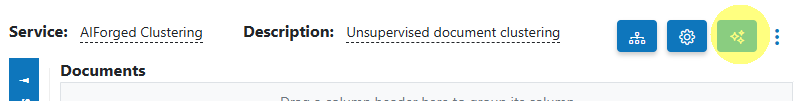
- Step 1:
Configure general service settings.
Default settings are sufficient for most use cases.
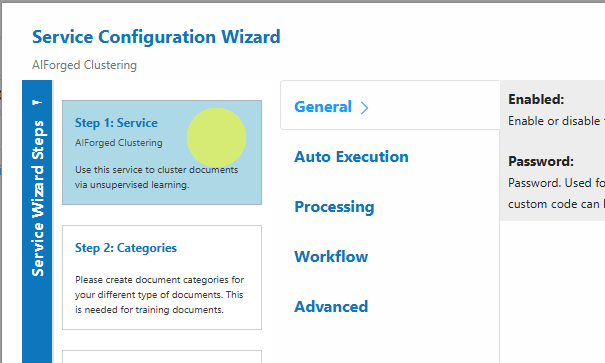
- Step 2:
Add any User Defined Categories you want to train the service on.
The Clustering Service will automatically add new categories as it discovers clusters.
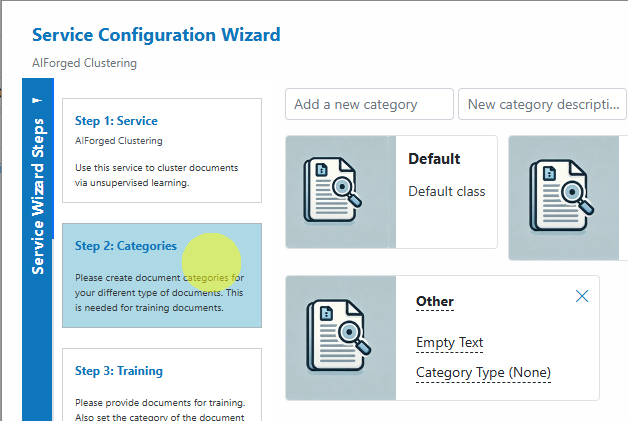
- Step 3: Training
- Click Upload Training Documents
 or drag and drop files over the documents grid.
or drag and drop files over the documents grid.
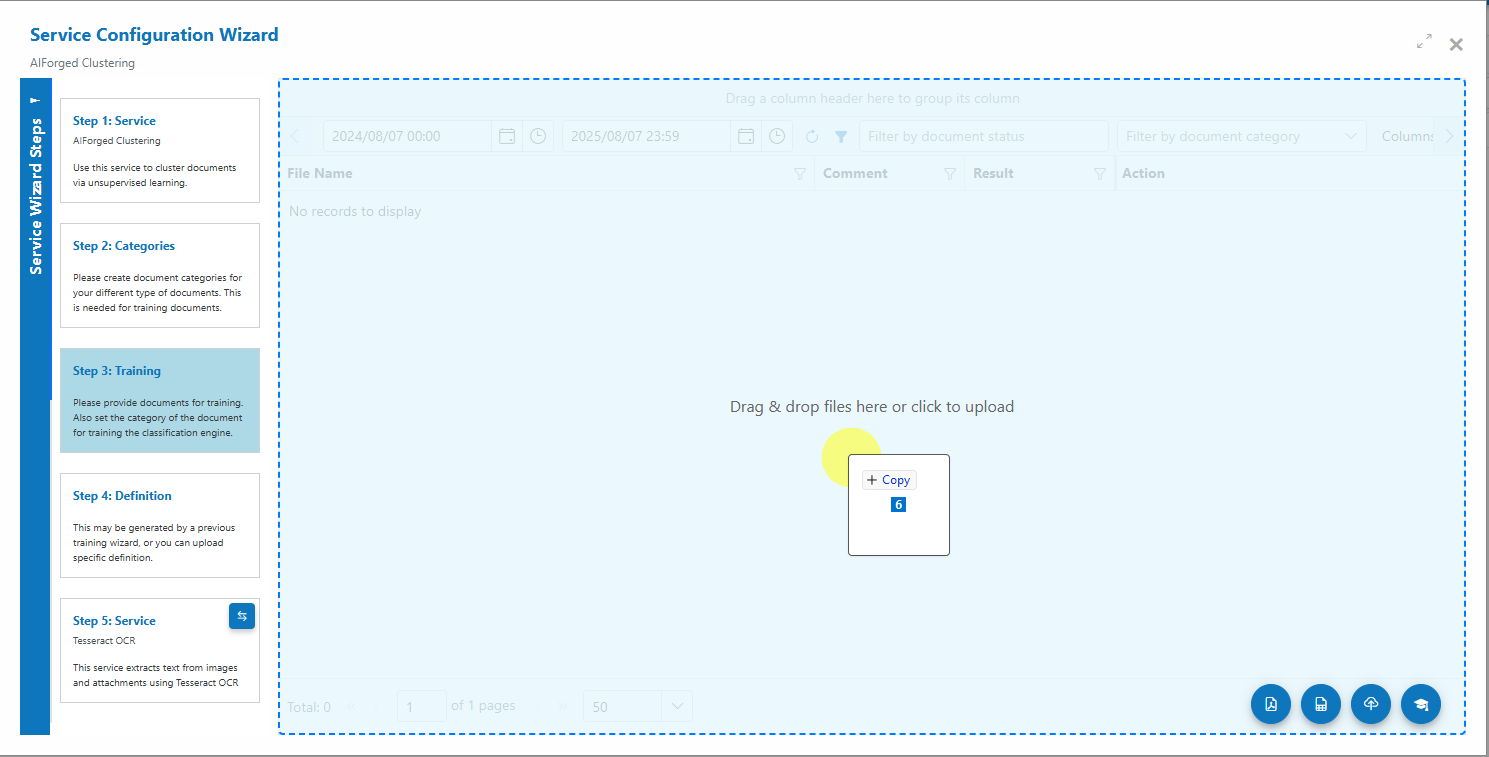
- Select the User Defined Category for your uploads.
- Upload demo or real files for each category you wish to train.
- After uploading, make sure no documents are selected and click the Train Service
 button.
button. - In the dialog window that appears, click Process and leave all settings as default.
- A progress dialog will show training progress; it will close automatically when training is complete.
- Click Upload Training Documents
- Step 1:
Tip
Training times vary depending on the number of files uploaded.
Add and Process Documents¶
To upload and process documents using the Clustering Service:
- Open Service
In the AIForged Studio open the clustering service. - Upload Documents
Locate and upload files from your local machine.
Click the Upload button or drag and drop files over the document grid.
button or drag and drop files over the document grid.
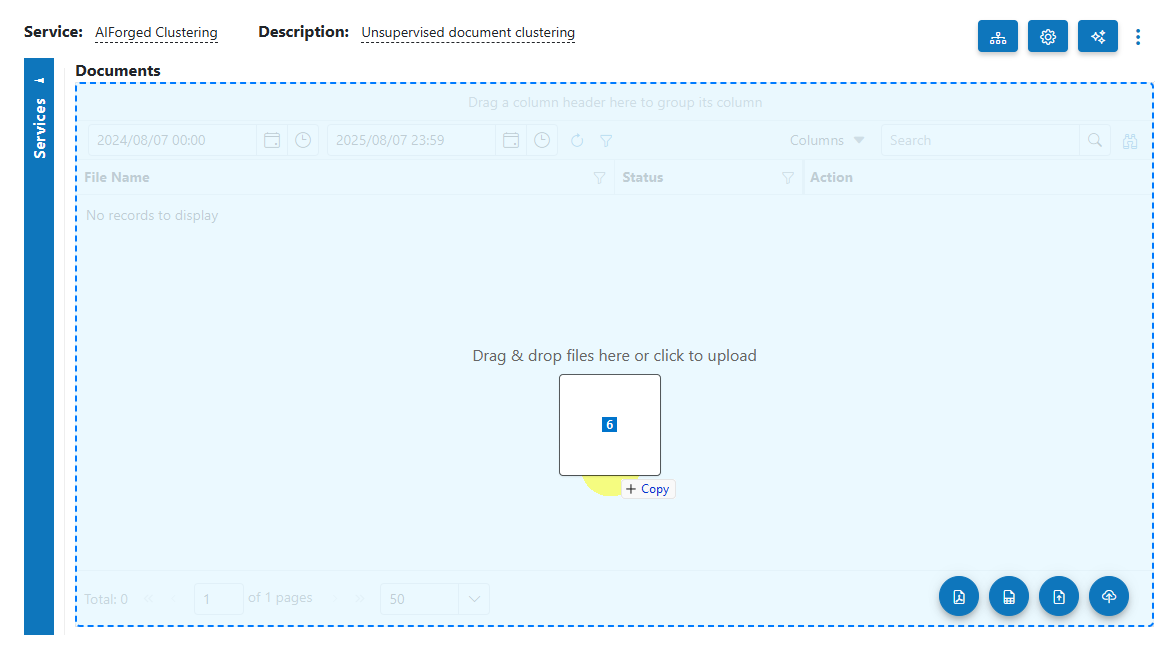
- Choose Category (Optional)
If you already know the document category, select it. Otherwise, select No category. - Process Documents
After uploading, check the documents to be processed and click on the Process button.
button.
Info
It is recommended to process a small batch first, especially if this is a new service, to validate results before full-scale processing.
View Processed Documents¶
- In the Clustering Service, change the usage filter to Outbox.
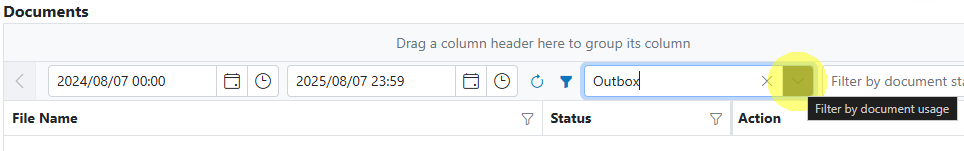
- Open any processed document to view clustering results and perform verification.