❓ Forgot Password¶
Overview¶
If you can’t sign in to your AIForged account, you can request a password reset link and then set a new password using the reset token sent to your email.
- Request reset link: https://studio.aiforged.com/forgotpassword
- Change password with token: https://studio.aiforged.com/changepassword
Tip
You can quickly switch between these pages: - On Forgot Password, click “Already have a code?” to go to Change Password. - On Change Password, click “Don’t have a code?” to return to Forgot Password.
Option A — Request a password reset link¶
-
Open the Forgot Password page
- Go to https://studio.aiforged.com/forgotpassword
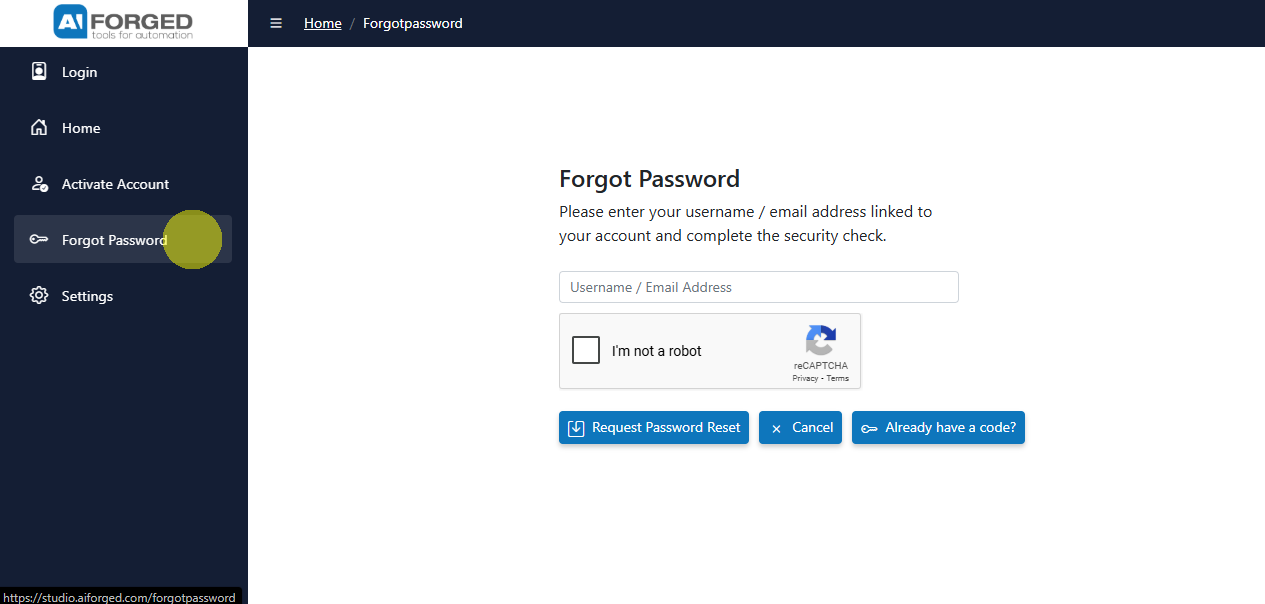
-
Enter your details
- Provide your Username or Email Address linked to your account.
-
Complete the security check
- Solve the CAPTCHA to verify you’re not a robot.
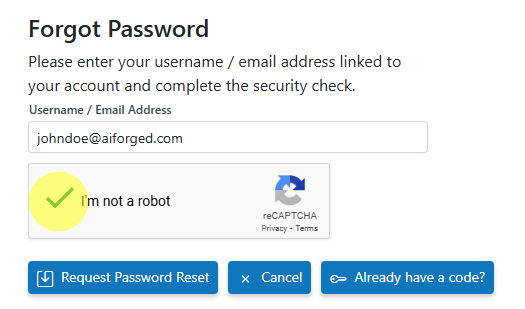
-
Submit the request
- Click Request Password Reset.
-
Check your email
- Look for the reset password email and follow the instructions.
- The email includes a reset token and/or a link to the Change Password page.
Info
Didn’t get the email? Wait a few minutes, then check your spam/junk folder. If it still hasn’t arrived, confirm the email/username you entered is correct or try again.
Option B — Change your password (you already have a code)¶
-
Open the Change Password page
- Go to https://studio.aiforged.com/changepassword
- Or from Forgot Password, click “Already have a code?”
-
Enter your account identifier
- Provide your Username or Email Address.
-
Enter the reset token
- Paste the Reset Token from the email you received.
-
Set your new password
- Enter a New Password and Confirm Password.
-
Apply the change
- Click Change Password. You’ll see a confirmation if successful.
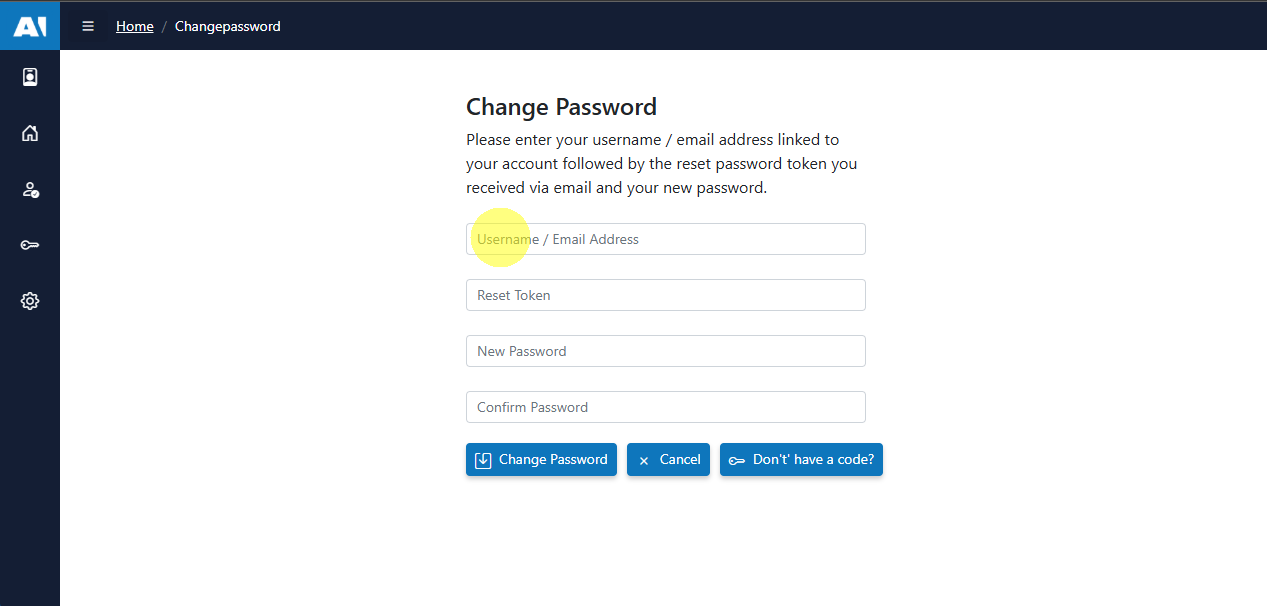
Tip
If your token has expired or is invalid, go back to the Forgot Password page (“Don’t have a code?”) and request a fresh reset email.
Troubleshooting¶
-
No reset email received
- Wait up to 10 minutes and check spam/junk.
- Confirm you entered the correct Username/Email.
- Request another reset if needed.
-
Invalid or expired code
- Use the most recent reset email you received.
- Request a new reset link from the Forgot Password page.
-
Enterprise network issues
- Ensure your network allows outbound access to https://studio.aiforged.com.
- If you use an on‑prem or private deployment, use your internal Studio URL.
-
CAPTCHA not loading
- Disable conflicting extensions or try a different browser.
- Check that your network allows the CAPTCHA provider resources.
-
Still unable to reset
- Contact your AIForged administrator or consultant for assistance.
Related links¶
- How to access AIForged: Click Here
- Login: Click Here
- Activate My Account: Click Here
- Multi‑Factor Authentication: Click Here
- Register (how new users get accounts): Click Here