Utility Invoice¶
- Create a new Project.
- Create a new Service.
- Select MS Forms Recognizer from the __ Extract & Verify group.
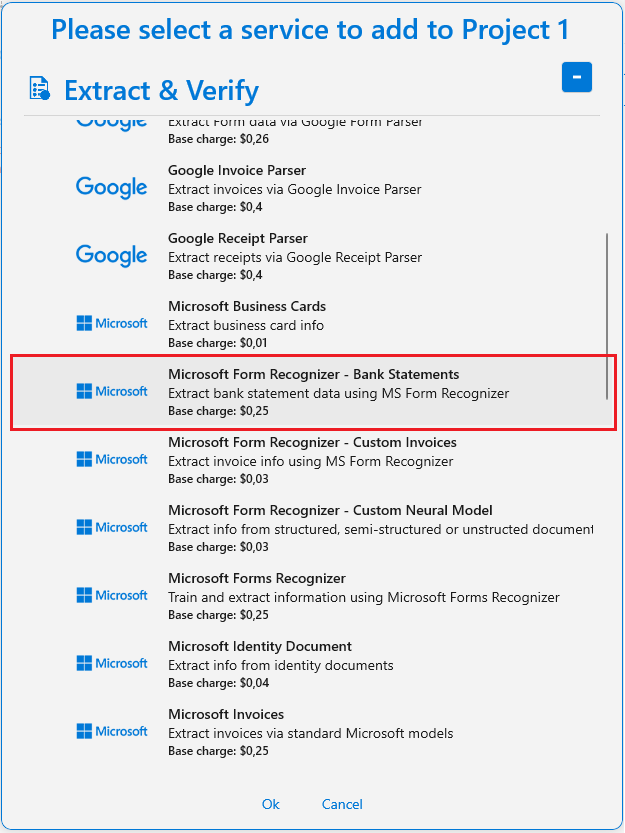
-
The Configuration Wizard for the service will appear.
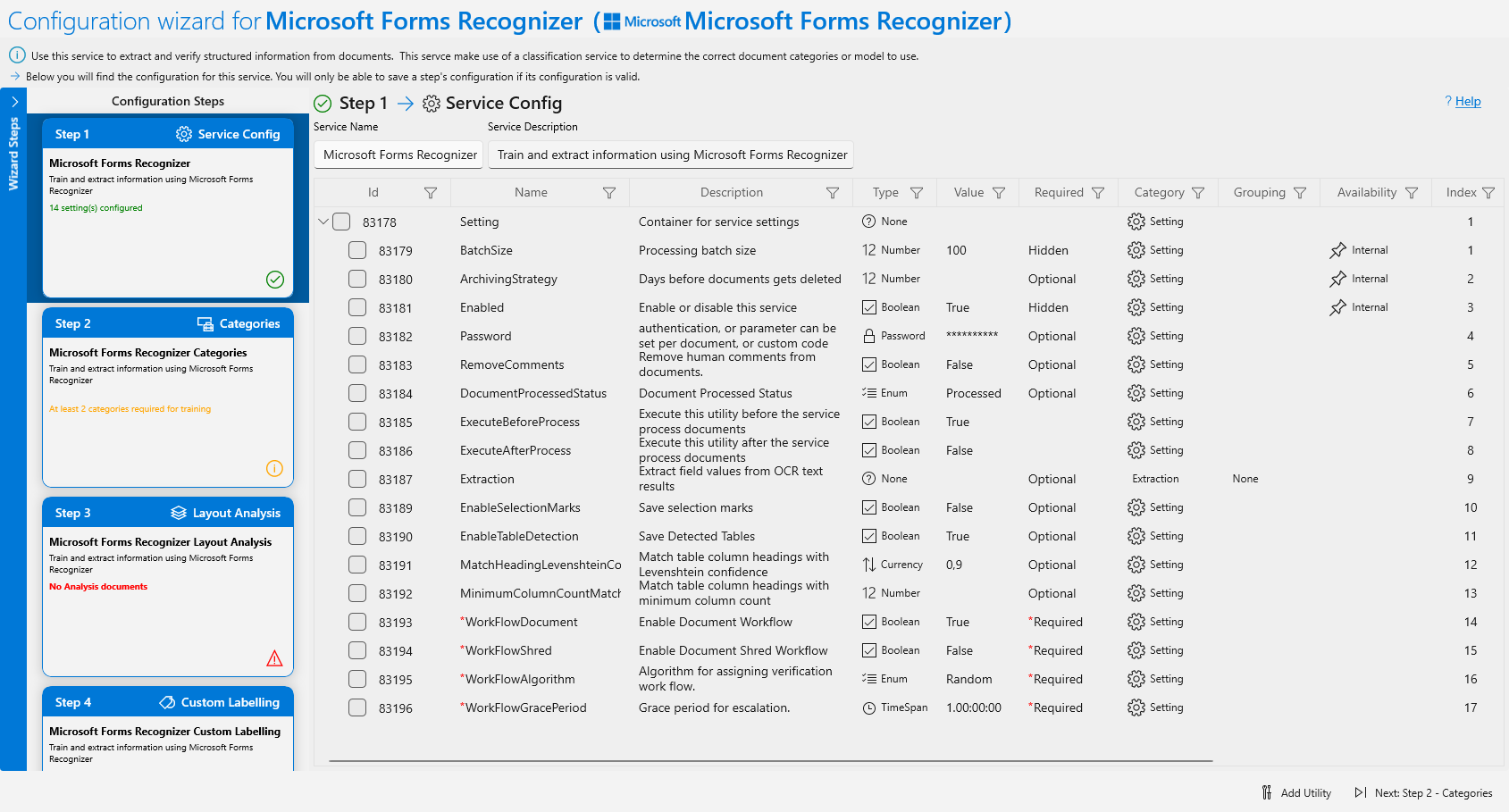 * (Optional) Rename the service name and service description.
* (Optional) Rename the service name and service description.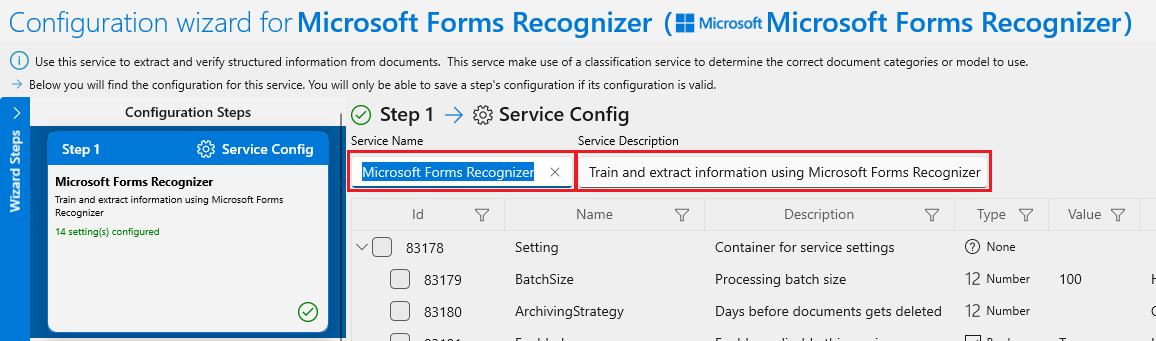 * Click on Next: Step 2 - Categories (or click on Step 2 Wizard Step).
* Click on Next: Step 2 - Categories (or click on Step 2 Wizard Step).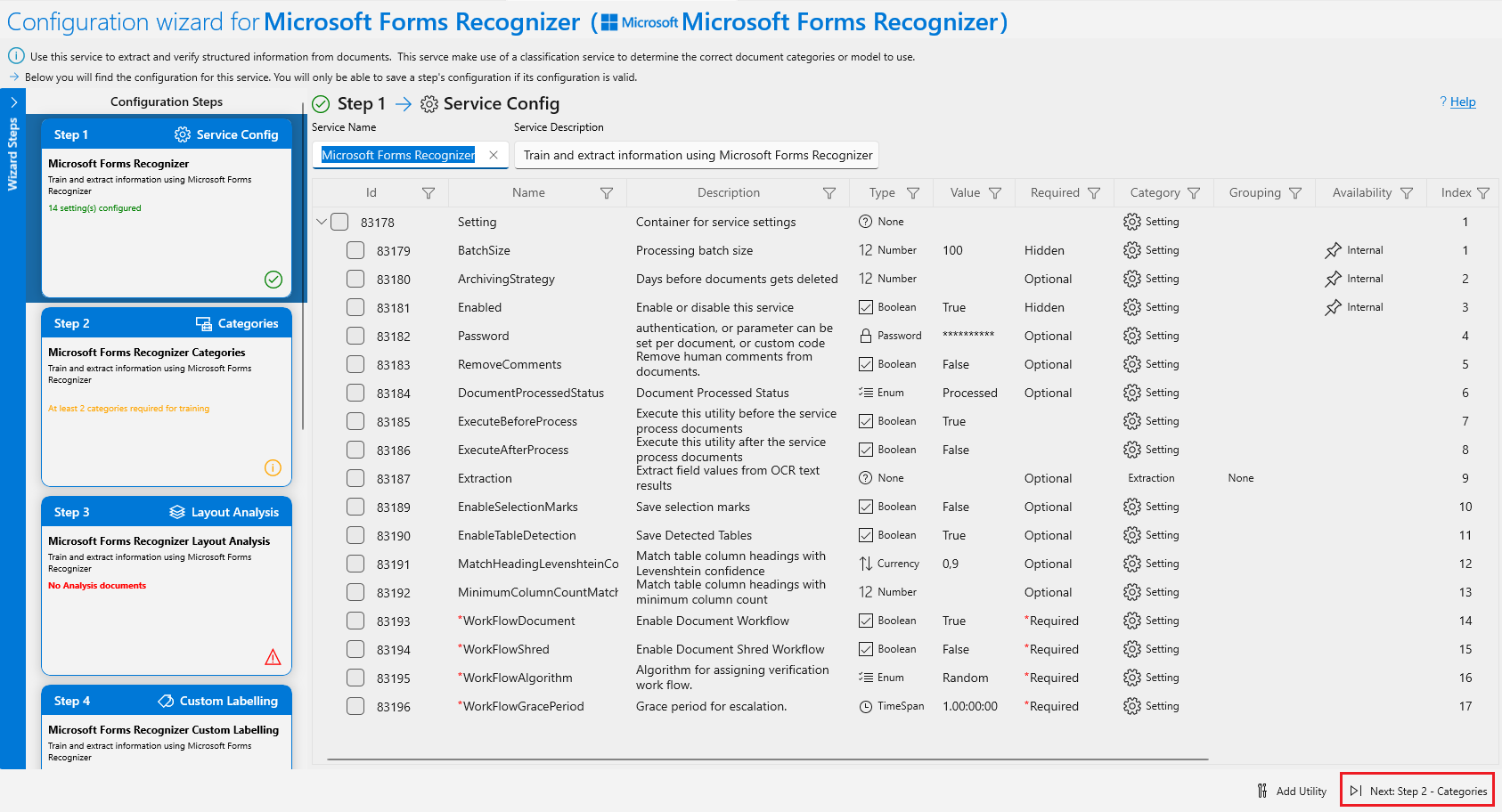 * Add a new Category to upload the training documents.
* Add a new Category to upload the training documents.