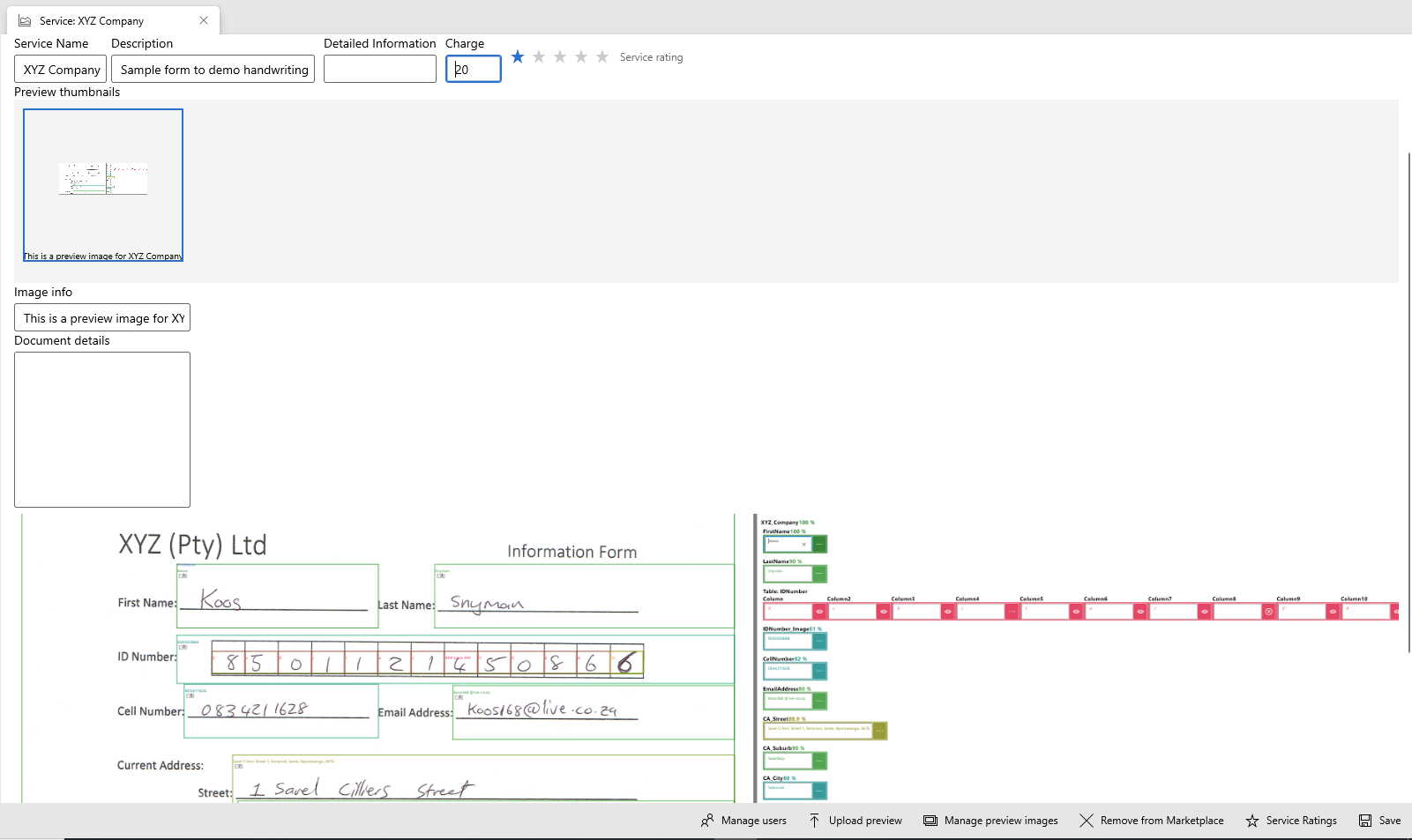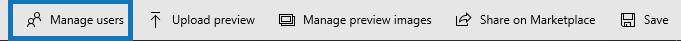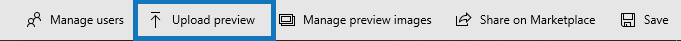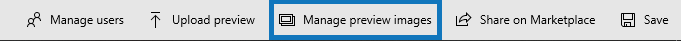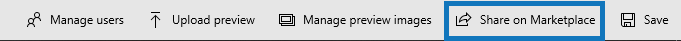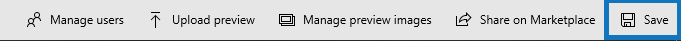Skip to main content Publish to marketplace
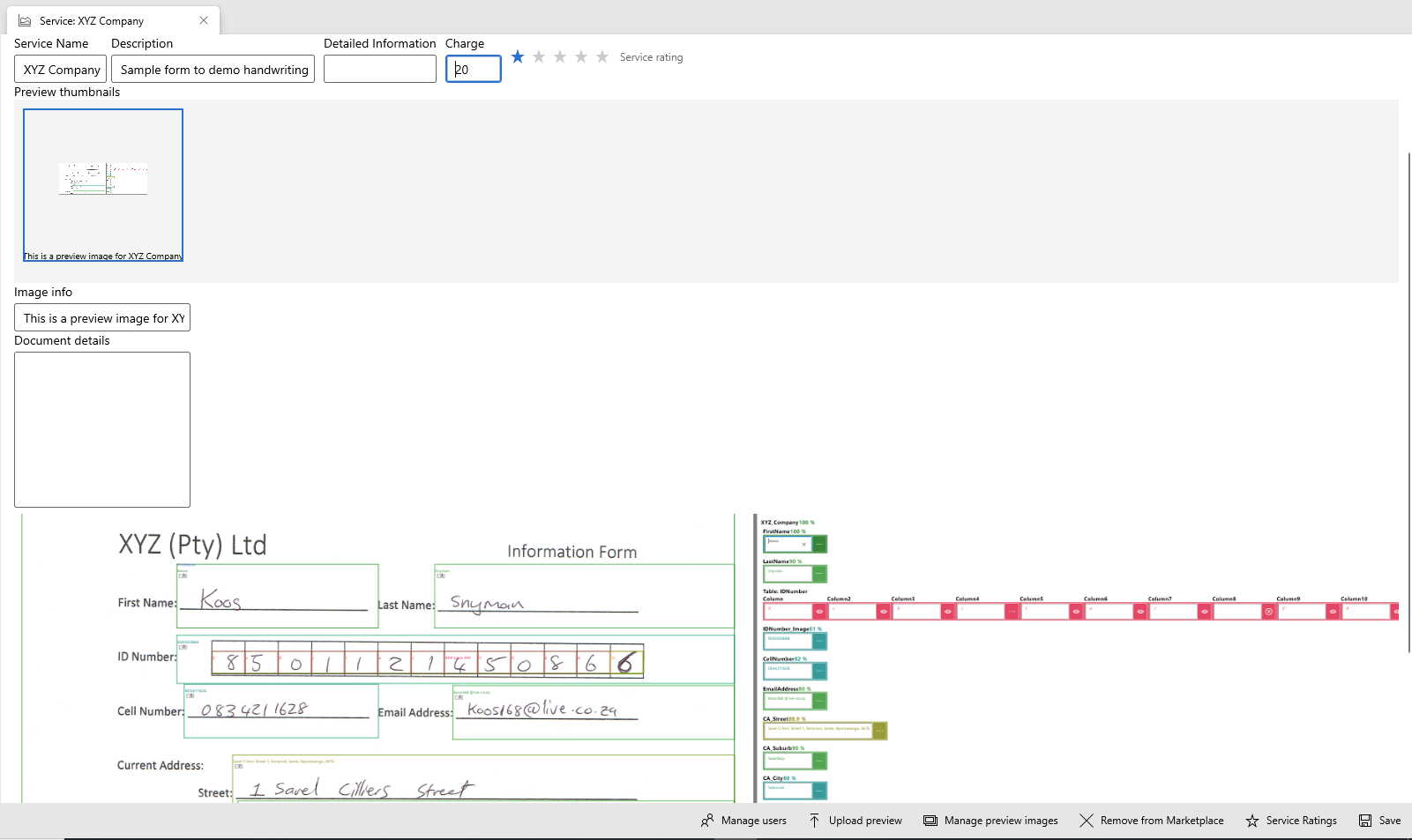
- You can settup and share you service on the publish to marketplace page
Manage Users
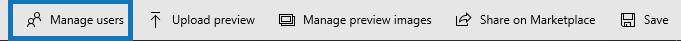
- The “Manage Users” command navigates you to the manage users page where you can manage the Services Users
Upload Preview
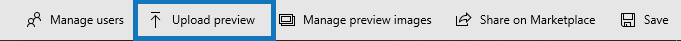
- Click on the “Upload preview” command in the action bar
- Select the image files on your local machine that you want to upload
- In the pop up select yes to upload the documents
Manage preview images
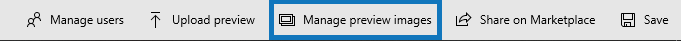
- The “Manage preview images” command navigates you to the preview documents page where you can manage the preview Documents
Share on Marketplace
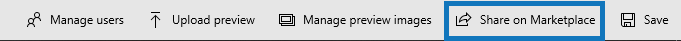
Save
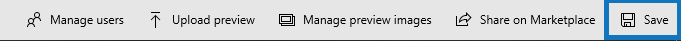
- The “Save” command save changes you made on the Share on marketplace page