Service users
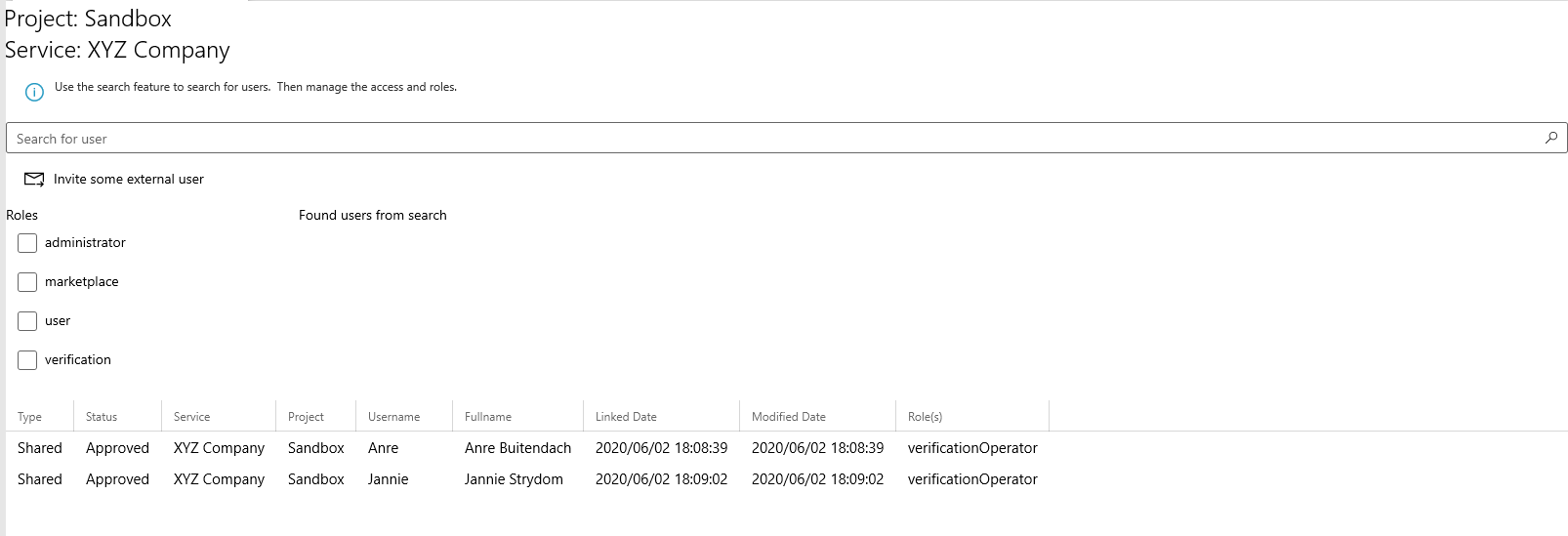
- You can manage your shared users and marketplace users
Invite external user
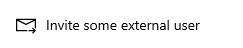
- Click the "Invite some external user"
- Type in the user email address and a message
- Click the "Send Invitation button"
Unlink a user
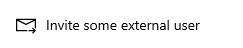
- Click in the Grid on the user you want to unlink
- Type in the user email address and a message
- Click the "Unlink Selected" in the app bar
Link a user
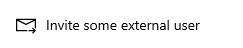
- Type in the search bar the name, or username of the user you want to add
- Check the correct user under "Found users from search"
- Check the permision you want to give the user
- Click the "Link Selected Users" in the app bar